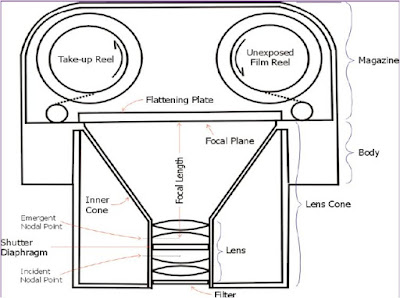A topographic map is primarily concerned with the topographic description of a place, including (especially in the 20th century) the use of contour lines showing elevation. Terrain or relief can be shown in a variety of ways.
There are a few rules that topographic contours must obey, however, and once you understand these rules the map becomes an extremely useful and easy to use tool.
Every point on a contour line represents the exact same elevation. Contour lines on the edge of a map do not appear to close on themselves because they run into the edge of the map, but if you got the adjacent map you would find that, eventually, the contour will close on itself.
Contour lines can never cross one another. Each line represents a separate elevation, and you can’t have two different elevations at the same point. The only exception to this rule is if you have an overhanging cliff or cave where, if you drilled a hole straight down from the upper surface, you would intersect the earth’s surface at two elevations at the same X, Y coordinate.
In this relatively rare case, the contour line representing the lower elevation is dashed. The only time two contour lines may merge is if there is a vertical cliff.
Moving from one contour line to another always indicates a change in elevation. To determine if it is a positive (uphill) or negative (downhill) change you must look at the index contours on either side (see figure).
On a hill with a consistent slope, there are always four intermediate contours for every index contour. If there are more than four index contours it means that there has been a change of slope and one or more contour line has been duplicated. This is most common when going over the top of a hill or across a valley.
The closer contour lines are to one another, the steeper the slope is in the real world. If the contour lines are evenly spaced it is a constant slope, if they are not evenly spaced the slope changes.
A series of closed contours (the contours make a circle) represents a hill. If the closed contours are hatchured it indicates a closed depression (see figure).
Contour lines crossing a stream valley will form a "V" shape pointing in the uphill (and upstream) direction .